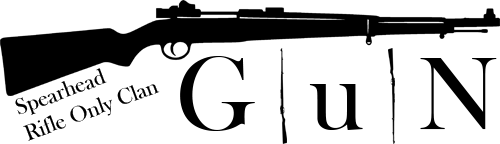Medal of Honor: Spearhead – Fullscreen / Resolution Fix Windows 10/11
-
Is your game stuck in a small window, low resolution, or showing black bars on the sides?
Here’s a simple way to fix it using the
unnamedsoldier.cfgconfig file.This works perfectly on MOHAA Revival Edition, (which you can download on our website) and is tested on Windows 10 and 11.
Step 1: Find Your Screen Resolution
- Right-click your desktop → choose Display settings
- Look for Display resolution (example:
1920 x 1080) - Write down or remember these two numbers:
First is your screen width, second is your screen height
Step 2: Edit
unnamedsoldier.cfgFor Spearhead:

- Go to this folder:
C:\Games\MOHAA\mainta\configs\
For Breakthrough:

If you're playing Medal of Honor: Breakthrough, the correct folder is:
C:\Games\MOHAA\maintt\configs\-
Find the file:
unnamedsoldier.cfg
→ If it doesn't exist, just run the game once — it will be created automatically. -
Right-click the file → Open with Notepad
-
Scroll to the bottom and add or replace if exists the following lines:
seta r_mode "-1" // Enables custom resolution mode seta r_customwidth "1920" // Set this to your screen width seta r_customheight "1080" // Set this to your screen heightExample: For a 1920×1080 monitor, copy above settings exactly.
If your screen is for example 1366×768, change those numbers accordingly.
Step 3: Save and Launch the Game
- Click File > Save
- Launch Medal of Honor: Spearhead
- It should now run in true fullscreen using your correct resolution
That’s It!
This fix solves:
- Fullscreen not working
- Wrong or low resolution
- Widescreen issues on Windows 10 / 11
Tested and working on MOHAA Revival Edition.
Feel free to share this guide with other players!Useful Links & Info
-
Download MOHAA Revival Edition
Full game with Spearhead & Breakthrough, patched and ready to play. -
Fix Fullscreen & Resolution Issues (Windows 10/11)
Guide to get widescreen and fullscreen working properly. -
Visit the G|u|N Clan Website
Clan and server info, downloads, and more. -
Forum Help & Tutorials
Ask questions, find guides, or share tips.
Be in touch with the last active Spearhead rifle-only community!
-
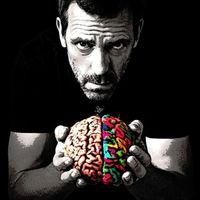 M MR.V pinned this topic on
M MR.V pinned this topic on
-
If you are playing the breakthrough version of Medal Of Honor then you need to edit the unnamedsoldier.cfg file in maintt\configs, mainta\configs is for spearhead
seta r_fullscreen "1" // whether or not to go into fullscreen mode or not (default 1)
-
If you are playing the breakthrough version of Medal Of Honor then you need to edit the unnamedsoldier.cfg file in maintt\configs, mainta\configs is for spearhead
seta r_fullscreen "1" // whether or not to go into fullscreen mode or not (default 1)
@Mr.Wiggles Hi, thanks for contributing! I will add this to tutorial! Great Job!